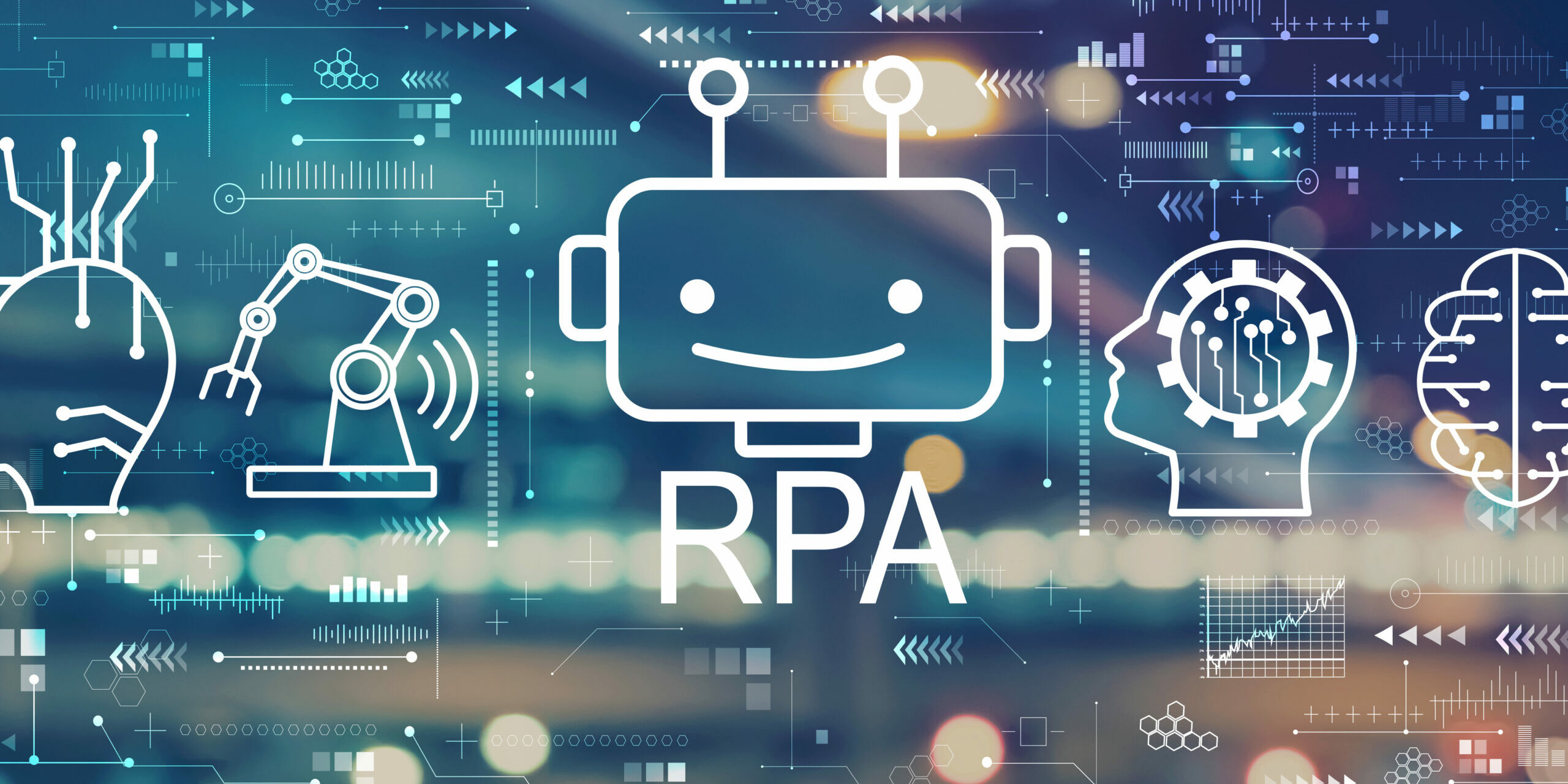Robotic process automation (RPA) buzz is inescapable. Ever since Gartner crowned RPA “the fastest-growing segment of the global enterprise software market,” it’s been billed as a cure-all for the high-volume, repetitive processes sapping employee morale. The magic bullet for data-entry drudgery, delivering quantum leaps in productivity, efficiency and accuracy! Everybody needs a bot. Right?
It’s an unassailably cool concept: a digital assistant for every worker. Someone (or something) to hand off all your mindless, time consuming tasks to. But in this AI era, with so many automation tools to choose from, do you need RPA? And if so, how do you choose from the 70 some vendors? The answers lie in a straight forward assessment of your technology landscape and your workforce.
Why RPA?
If you’ve been researching RPA use cases, you’ve probably noticed one word keeps popping up: Legacy. RPA software runs over top of existing platforms and applications. It’s non-invasive, which means it’s good for connecting legacy systems that don’t “play well with others” to modern technology stacks and cloud environments. You program RPA to do swivel-chair operations exactly the way a human employee does: take this data out of this program, turn, and put it into that one. RPA has a reputation for being brittle because if any updates/changes are made to any of the apps it touches, the automation breaks; it must be reprogrammed to reflect the new workflow.
You only need RPA if you use legacy systems that do not have back-end APIs. “What’s a back-end API?” We’re so glad you asked! This quick video explains APIs in lay terms. If you have APIs that allow you to move data into and out of otherwise closed systems, you don’t need RPA. There are more flexible and intelligent automation tools for you.
Which RPA?
So you have one or more legacy systems and no APIs helping them communicate with the outside world. You need RPA. To determine which RPA solution is right for you, let’s take a look at the people part of your organization, your culture and available skill sets. Here are a few common workplace situations:
“We’re new to RPA, but our people are efficiency junkies!”
Do you have a handful of people sprinkled throughout your organization (and outside of IT) who love to automate away their busywork? They build Excel macros to run weekly reports and even share their homemade apps with the team. We call these naturally ingenious employees citizen developers. If you’re already a Microsoft shop, Power Automate’s (formerly Microsoft Flow) RPA platform, Ui flows, will come easily to them. And if you’re familiar with Power Apps, Power BI, and AI Builder capabilities, your citizen developers can chain together workflows, using prebuilt connectors to orchestrate intelligent automation symphonies across Dynamics 365, Microsoft 365 and Azure.
Microsoft just further upped its low-code/no-code game by acquiring RPA veteran Softomotive. It is offering Softomotive’s desktop automation authoring tool, WinAutomation, free to all current Power Automate customers.
“We’re new to RPA, but we have developers at the ready!”
Leading RPA platform UiPath has been at it since 2005, so its spectrum of products is more mature than Microsoft’s relatively recent market entries. Of course both providers have a slew of quality training resources. While UiPath has the low-code/no-code StudioX bot builder, which can be helpful for citizen developers to click around and learn the UiPath ropes, more substantive process automations will require your business analysts to team up with professional developers.
These days, UiPath is differentiating itself with enterprise tools to support your automation journey like the forthcoming Task Mining, which applies AI to capture your employees’ daily tasks and determine those most suitable for automation. UiPath has also chosen to embrace its external developer community, encouraging add-on packages. Not crazy about UiPath’s built-in optical character recognition (OCR)? Just download the connector for tech partner ABBYY’s leading OCR solution.
“We’re a large enterprise, and we’re ready to go all in with RPA!”
Pega was pioneering low-code/no-code app development even before Salesforce started driving the bandwagon. Its attended and unattended RPA solutions are tried and true. But whether you need Pega’s level of sophistication (and the accompanying cost) depends on your size and scope. Pega architects and developers can come in, build your automation infrastructure, and deploy 20,000 user-friendly bots within one year – no muss, no fuss. Pega is also at the forefront of no-code claims adjudication automation, which makes it appealing to large healthcare enterprises.
Intelligent RPA?
This is emerging tech, where no one rests on their laurels. Now it isn’t enough to have robots; they have to be smart robots. Hence, the intelligent automation trend. But remember where this post started: RPA is only to automate connecting your legacy system with the modern world. There are other automation technologies more worthy of AI-injection.
That said, RPA can grow in its complexity, one step leading to the next. It starts with simple macros and Excel automations. Next, you are programming digital assistants to copy the way humans work, moving data across multiple, unconnected apps. When you throw in OCR, your bot is dealing with unstructured data. Then come AI tools that analyze how people work and determine whether/how to replicate it, like UiPath’s Task Mining. Eventually, cognitive automation will learn from itself and start optimizing processes on its own. But, for right now, let’s just focus on delegating the repetitive, mind-numbing chores to the robots. #LetHumansBeHuman