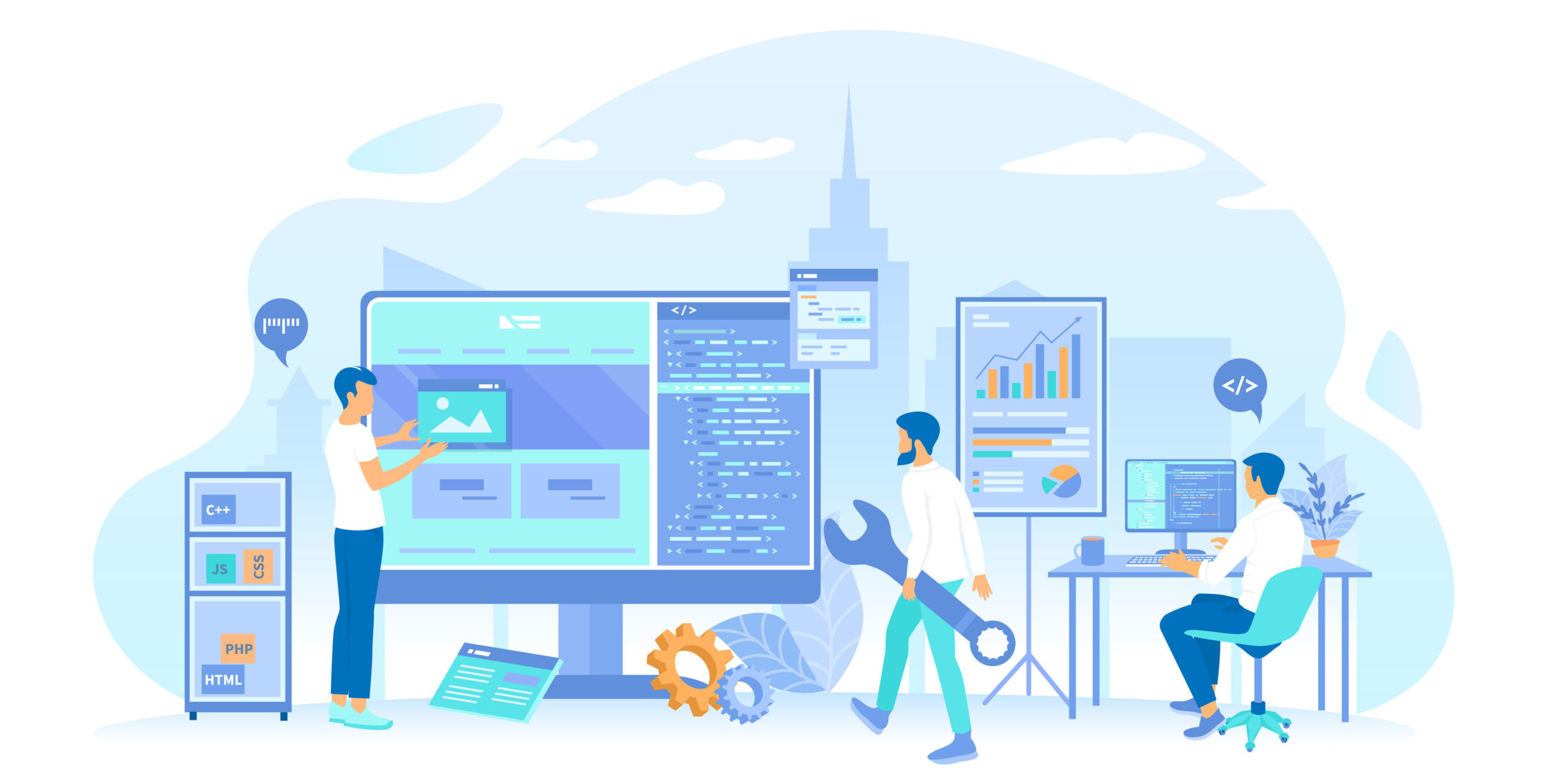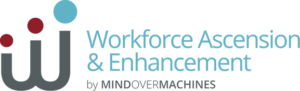Sometimes your business tech tools constrain your imagination.
It’s not intentional. It’s the opposite of what Big Tech visionaries set out to do. But they create and sell a product with standard forms, views and dashboards they think will work for most companies. The problem is, when you can only input and see your data in certain ways, it limits how you interact with that data.
Rigid fields have been a Dynamics pain point since the beginning. The good people at Microsoft have heard your complaints and worked to address them. Their solution has evolved a lot over the years. It is now called the Power Apps Component Framework, and I’m going to tell you what it is, how it got here, and what it can do for you.
Evolving Solution = Expanding Benefits
Way back in 2018, when the now-mighty Power Platform was in its largely unnoticed infancy, developers were getting excited about Custom Control Framework (CCF), a new customization tool in Dynamics 365. With CCF, developers could choose from a set of prebuilt controls or create their own control to change how form data was visualized and edited. For example, a field that previously displayed only a plain old number, could be switched to a dial, slider or knob.
“Power Apps component framework is the solution you forgot you wanted.”
Before CCF, HTML web resources were the best way to alter a Dynamics form. CCF controls provided 3 major improvements to that old workaround:
- Synchronous loading: HTML web resources loaded in an iFrame, popping up after the rest of the form. CCF controls were first-class form components; they loaded at the same time as everything else in the form.
- Bundled resources: All the different bits of code that made up a CCF control could be packaged together into a single solution package file, which leads us to our third benefit…
- Portable/Reusable: A CCF control could be easily moved and dropped into any Dynamics form.
By 2020, Microsoft knew that users didn’t just want to customize Dynamics; they wanted to customize their entire ecosystem. The Microsoft Cloud was powering massive integration of all its offerings, and CCF moved out from under Dynamics 365 and into Power Platform’s Power Apps. CCF became PCF: Power Apps Component Framework.
As the PCF introductory video explains, now developers aren’t just building controls. They are creating “custom code components as reusable visual extensions.” Code components offer the same 3 benefits listed above, but for a wider range of applications across different environments. Instead of only customizing Dynamics forms, PCF controls customize forms, views, and dashboards anywhere. You can drop them into model-driven apps like Dynamics 365 and canvas apps, the ones created by developers and/or business users on a blank canvas (likely provided by Power Apps).
Over the last two years, PCF has gained capabilities and become more user friendly. In my estimation, it has achieved the status of “hidden gem.” I’m going to walk you through how to make this best-kept secret work for you. The first step is to throw off the shackles of what is and brainstorm what should be.
Imagine Your Optimal Interface Experience
Here at MOM, I specialize in Dynamics 365 projects. Sadly, I haven’t had anyone beating down my door to customize their Dynamics user interface… yet. IDEO says, “Technology moves fast, human needs change slowly.” Maybe the problem is that constrained imagination I mentioned at the beginning of this post. If users don’t have a viable option for fixing a problem, they can only rail against the system for so long before they suck it up and adapt. That’s how a suboptimal process becomes “the way we’ve always done it.”
Power Apps component framework is the solution you forgot you wanted. Now that it’s here, you can dust off that old wish list. Open up to what’s possible. Imagine not having to switch apps to view your data. Did I just blow your mind? How about that boring, static date field: MM-DD-YYYY. Now it can be an interactive calendar. A list of addresses transforms into points plotted on a map. Forget the limitations of those rigid, old fields. How do you want to input and visualize your data?
The purpose of this brainstorming phase is not merely to make Dynamics prettier or more engaging, though those are fine collateral benefits. The goal is to optimize clunky business processes. Eliminate swivel-chair operations requiring you to turn away from one app to grab data from another and then process that data in a 3rd app before you can return to your primary task. When you use PCF to work smarter, you go beyond customizing your Dynamics interface to creating a better user experience.
Professional Developer Required
As you think through how to optimize your processes, you will compile a list of ways you want Dynamics to look and work differently. It may include ideas for new data visualizations, databases you need pulled in behind the scenes, etc. Once you know what you want done, it’s time to bring in a professional developer to make your vision reality.
Power Platform is known for empowering citizen developers. But PCF is not a low-code/no-code tool, at least not initially. Please don’t make Joe in Accounting try his hand at creating custom code components. It will frustrate everyone involved. PCF requires a developer mindset, knowledge of TypeScript, and experience developing in the Microsoft stack and Visual Studio. Experience administering solutions in Azure is also a plus.
The good news is your citizen developers can take and run with all the PCF controls your developer creates and then some. (We’ll get to that next.) Remember, the major selling point of PCF is controls are portable and can be used anywhere. Joe from Accounting can drop his favorite new visualization into the canvas app he’s building. Voila! Modular coding for the masses.
Join the PCF Community
When you start using Power Apps component framework to improve user experience, you’re joining a growing, open community. PCF Gallery is a public library of downloadable PCF controls. So, before you build, check to see if what you want already exists. No need to reinvent the wheel. Have an idea for a control? Post it on the site and see whether a developer jumps in to build it for you. Of course, don’t forget to share any controls you build that could be of use to the wider community. This is the digital equivalent of the “take a penny, leave a penny” tray. Why not build controls and karma?
The Fine Print
To jump into the PCF world, your Microsoft affairs must be in order and in the cloud. As of now, Power Apps component framework is not supported for on-premise environments, and it only works on Unified Interface (not on the legacy web client). Also, a note about licensing: If your code components don’t need to connect to external services or data, standard Office 365 licensing should work. Any app with components that do need to hit external resources is considered premium and will require Power Apps licensing.
Ready to Take (PCF) Control(s)?
Your technology should support your imagination, not constrain it. Remember back to when you first implemented Dynamics? That righteous indignation you felt when you couldn’t see or do exactly what you wanted? It’s time to recapture that outrage because now, with Power Apps component framework, we can do something about it. Stop being constrained by what is and use this hidden gem to invent what should be: a Dynamics UX that optimizes your business processes.
Next up, I’ll take you deeper into my world of what’s possible with a Dynamics 365 Field Service case study. We’ll see how Field Service helped one medical device inspection company go national.
About Phil
As a tween in Annapolis, computer science was in Phil Wong’s blood. His big brother came back from coding boot camp anxious to show off all he’d learned, and the two built simple games together in DOS. By high school, Phil had graduated to after-school computer club where he developed his programming skills and studied for the AP computer science exam. A bachelor’s from University of Maryland Baltimore County launched Phil’s career as a developer. But it was presiding over a national nonprofit’s migration to Dynamics, developing and administering the CRM for 5 years, that made him an expert.
Now, as a MOM senior consultant, Phil loves solving people’s business problems in efficient and elegant ways. His affinity for puzzles means he enjoys collecting the pieces of the situation on the ground, doing the research, and assembling the best way forward. When he’s not working, you can find him lost in the miniature world of Warhammer 40,000 or snuggling with his extra-fluffy calico. (Don’t call her chubby!)