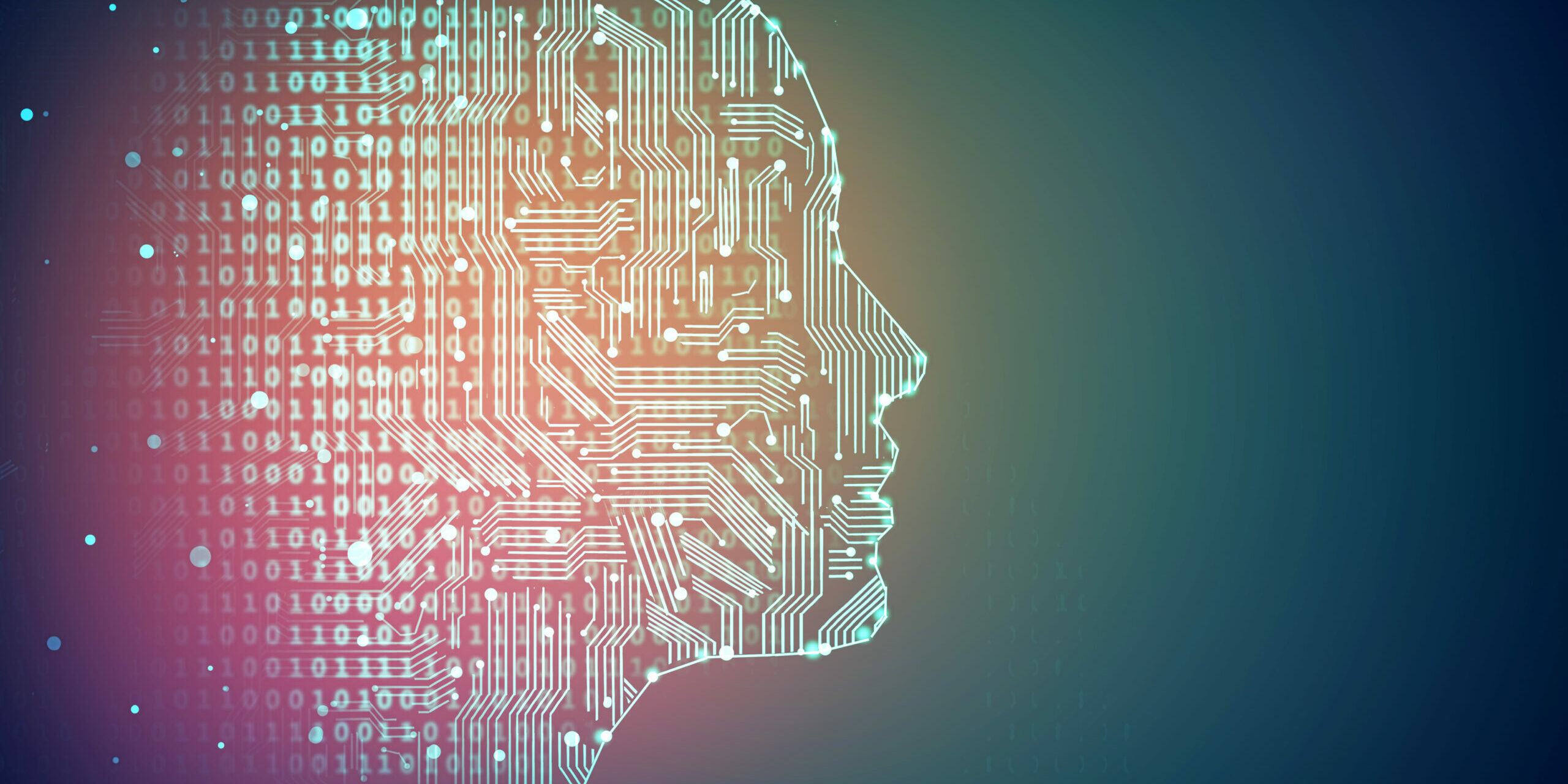“I’m so busy I need to clone myself,” said every business professional ever. The internet is littered with articles on how to optimize your routine to squeeze more time out of the day, but this isn’t one of them. Instead, I’m going to show you how to delegate your work to your new Digital Twin(s).
From GE to Maserati, enterprise is embracing digital twins; using IoT sensors, machine learning and process automation to predict and improve outcomes. Deloitte explains, “A digital twin can be defined, fundamentally, as an evolving digital profile of the historical and current behavior of a physical object or process that helps optimize business performance.” In other words, data about what has happened and what is happening is being used to automate and achieve better results. It works for companies, and it can work for individuals too.
The movement to co-opt digital twin technology for personal use is gaining steam with plenty of exciting products in the pipeline, but you can start right now with just the sensors on your smartphone. If you can use G-Suite or Microsoft Office, you can build a digital twin. These basic twins specialize in one function a piece, so you may need more than one. (I have three.) But before we get into building them, let’s determine what you need your twins to do.
Finding Your Twin’s Purpose
Creating your digital twin starts with breaking your day down into discrete tasks. What’s taking up your time and why? Don’t make a to-do list; keep a task inventory, a small notepad where you jot down everything you do throughout the day. Just like a dieter tallies calories consumed or a budgeter tracks each dollar spent, list each task by name and note why you did it. At the end of the day, review your list. For each task, determine how often it occurs, how much of a time suck it is, and how big a priority it should be.
Review your inventory and look for common themes. The “why” is often more telling than the “what.” For me, the driving force was connecting and being present with people. I was spending a lot of time searching for interesting content to nurture my online community and scheduling in-person meetings with appropriate travel buffers (something I’m notorious for forgetting to do). Two things eating up my day that really don’t require me to do them. So I built three digital twins. One plans and blocks travel time between my meetings. The second monitors my favorite news sources across social media, blogs, web and even email to send me content on the topics I’ve told it I’m interested in. With my approval, the third posts what the second one found to my LinkedIn profile. Voila! I’ve freed up time for meaningful human interactions.
Building Your Twin
Once you’ve determined which automation and review processes make sense in your life, tools like IFTTT (If This, Then That), Zapier and Microsoft Flow let you build no-code to low-code digital twins specializing in a single task. Each has many pre-built, ready-to-go solutions that only require activation, so you can get up and running quickly.
Selecting a platform comes down to configuration. IFTTT is great for general, common tasks. It has a ton of great applets (what IFTTT calls its solutions) for everything from alerting you to the weather in the morning to syncing tasks across your devices. Just select an applet, connect your accounts, and you’re done. This simplicity is great for ease of use, but can become problematic as soon as your task needs logic more complex than “if this, then that.”
Microsoft Flow and Zapier are powerhouse workflow systems that allow complex logical conditions, variables, error handling and all the other things you’d want in a workflow system. They are excellent choices for complicated behaviors like using Google Maps to calculate the distance between meeting locations or notifying you via text if a meeting address is not found. The downside is these tools can be more complex to set up. They start to get into the “low-code” realm, comparable to Excel functions. Before you choose a tool, review its list of connectors (which apps your digital twin will be able to work with) to make sure the apps you use are on the list.
I used Microsoft Flow for my digital twins so I could connect with the APIs I wanted to use, implement error-handling alerts, and connect multiple sources to generate a single content list, rather than a list for each news channel.
You can use your smartphone to monitor your twins’ performance. As of this writing, the IFTTT app has over five million downloads. Lots of people are already automating with digital twins. But some training is required. Just as it took you time to learn how to do the tasks you’re delegating, your twin will need some trial and error before it can make your life easier.
Digital Delegation
Digital twins enable me and millions of others to focus on the humans in our lives. Clear demand for these workflow tools guarantees ever-expanding connectors and machine learning advancements. So stop trying to squeeze every minute of productivity out of your day and start delegating tasks to a computerized version of you. Digital twins are just the beginning.